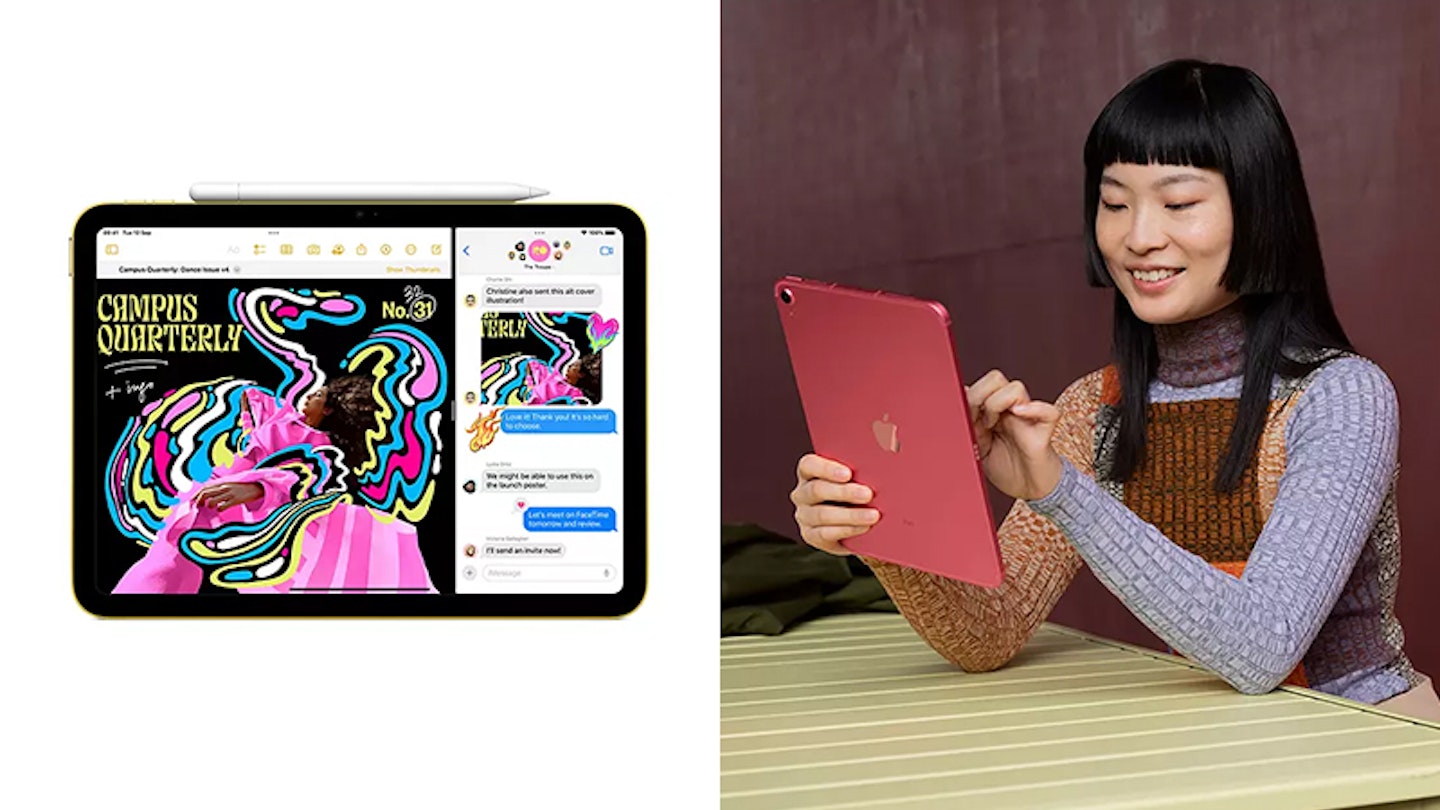The 10th generation iPad is a compact tablet colourfully reimagined to be more capable, more intuitive and even more fun. With a bigger 10.9‑inch Liquid Retina display and four gorgeous colours, iPad delivers a powerful way to get things done, create and stay connected. Add on essential accessories designed just for iPad and enjoy endless versatility for everything you love to do.

www.johnlewis.com
Pros
- Fast performance
- Larger screen than previous models
- Lots of tablet-optimised apps
Cons
- No headphone jack
- Expensive accessories
| Battery life | Up to 9 hours on mobile network, 10 hours on wifi |
| Screen resolution | 2360x1640 at 264 ppi |
| Screen size | 10.9-inch (diagonal) LED backlit Multi-Touch display with IPS technology |
| Height | 248.6 mm (9.79 inches) |
| Depth | 7 mm (0.28 inches) |
| Width | 179.5 mm (7.07 inches) |
| Weight | 477g (wifi model) 481g (wifi and cellular model) |
- 12MP Wide camera, Digital zoom up to 5x
- 4K video recording at 24 fps, 25 fps, 30 fps or 60 fps
- Apple Pay, Siri
- Stereo speakers, Dual microphones for calls, video recording and audio recording
- Touch Screen, Streaming, Lightweight, Ergonomic, Portable
Testing the iPad 10th generation
Firstly on the design side, the look of this new iPad is sleek and colourful. You have the choice of classic silver, or bold colours like yellow, pink and blue. It reminds me of the old iPod days, with their bold colours (I had the purple one!) so it’s a fun way to give a nod to the nostalgia of that, plus the yellow brings a smile to my face. Other than the colour it’s not much different from what you’d expect from an iPad, it feels nice to hold, it’s sturdy without being too weighty. If I had it for longer I’d want a case for it, just to keep it in good condition, but for the time I’ve been using it it’s stayed pretty spotless. The screen has a fingerprint resistant coating (which is great if you’ve got kids!)

The screen is larger in size than my current tablet, and slightly larger than the older 9th generation (10.9 inches rather than 10.2) as the home button has been removed. There’s still a border on the edge, so it’s not seamless, but it’s a good size for a tablet screen in my opinion. It doesn’t quite replace a laptop, but for the on-the-go functionality it’s ideal for working and downtime. I did miss having a headphone jack, and while you can buy an adaptor this is an additional cost.

Speed is great, you can have multiple apps open at once with no lagging at all. I find it really useful to be able to run apps side by side on the same screen, so I can be on a video call while also making notes or looking at maps for example when planning a catch up. Also the screen resolution is excellent, it's much better for reading and it feels advanced to use.
Shop this product

There’s a camera on the front and back, and the front camera has been positioned on the landscape to make it most useful for video calls. The zoom and clarity of photos/videos is good, though the camera on the back does stick out, so this is a point I’d prefer to be protected by a case. Regarding battery life, it’s been mixed – some days its seems to last for ages, but others I find it starts to struggle. It depends what you’re doing with it I suppose. The charger is fast though, so that’s a positive.
The Apple pencil is ideal for jotting down notes and gives you the freedom of paper and pad, with the technology that gives it the synergy with modern life. It feels very natural to hold, the weight and feel of it is just like a pencil, so whether you’re making notes or drawing you can get an impressive range out of it. I did find the charging for this a bit clunky as you have a separate adapter to plug in which is quite small, so something that I’d worry would go missing. There are also a number of apps compatible with the Apple pencil.

For checking emails and working on the go, the keyboard is brilliant – I find I really miss having a keyboard when I’m working without my laptop, so having one that so seamlessly becomes part of the tablet is a real problem solver for me when you’re trying to do more precise tasks, such as editing articles or amending presentations. The keypad is familiar to me as I work on a MacBook normally, so it really felt seamless to use. The design features two pieces that attach magnetically: a detachable keyboard and a protective back panel with an adjustable stand for flexible viewing. It was solid enough to use on my lap, but so thin that it folded around the tablet like a case, without taking up any extra room, so ideal when taking it on the commute. It does make the tablet a little heavier, but I'd rather have stability from a portable keyboard.
Having been shown some of the accessibility features at an Apple event, it’s also worth mentioning these as there are some really clever things the iPad can do. There are features that can make text and content bigger such as Magnifier and Zoom, read out copy to you, and even record your own voice. I particularly found the Personal Voice feature really exciting, my niece is learning to read at the moment and we don’t live that close to them, but with Personal Voice I can record my own voice, and she can then use that instead of Siri to highlight text and read along with her, or even read her a bedtime story. She thinks it’s great that it’s me reading with her, and it’s a nice point of connection to have between us when we’re apart. Another tool that’s great for auditory learners and reading support is text-to-speech, being able to highlight or type in text and listen to how it’s read out is really helping to improve her reading skills.
You can also set up Screen Time, which can keep track of how family members are using their devices, making it easier to manage your toddler’s screen time. These tools not only accommodate personal preferences, but create an adaptable learning environment for all kinds of learners so that everyone can get the most out of iPad.
Shop this product
Final thoughts
I think where the iPad 10th generation comes into its own is with the versatility it offers users, whether you’re wanting to use it for downtime or for work. Not only is it ideal for creatives and professionals, it’s been made with children and families in mind too. The fact that it has speed on its side and you can use tools such as video editing software with such great clarity on screen is fantastic. Plus you’ve got the immersive learning options, great graphics for gaming, and a sturdy frame with a screen that stands up to fingerprints so children and younger audiences can get the most out of it too. You can also activate features to keep kids safer online. Though it would be good to be able to have multiple accounts on the one tablet, to make it easier for multiple people to use without changing the other user’s settings.